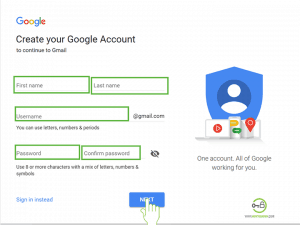Do you want to create a Gmail account? Here are easy and simple steps to make a new Gmail account within a couple of minutes.
Why Should I create a Gmail account?
- It is free to use.
- Unmatched advanced Filters.
- Customization options are available with multiple labels.
- Send canned response automatically based on the filter.
- Multiple interfaces to choose from.
- Email snooze option.
Already have an account? Sign in to Gmail account.
How to Create a Gmail Account?
Gmail.com sign up process is easy, and you can register from Android, iPhone and, Windows devices.
- Step 1: Go to gmail.com from any internet browser from PC or phone.
- Step 2: Click on Create an Account option in the top right corner of the page or at the bottom left corner of the page.

- Step 3: Enter the following details in the registration form.
- Step 4: Create Password
It should be at least 8 characters. The password should be easy for you to remember but difficult for others to guess. It should be a combination of alphabets, numerical values, and signs. It is recommended not to use your name, address, family name, etc. as your password. - Step 5: Verify your phone number
- Select your country by choosing the flag from the drop-down menu.
- Insert your mobile number to verify your new Gmail account. If you forget the password in the future, this number will be helpful to reset the password.
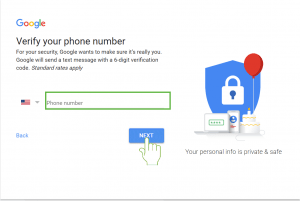
- Check your phone for the verification code sent by Google. The code consists of 6 digit with G- initial. Click “Verify” to validate your account with your phone number. If you didn’t receive the code, try “Call Instead”.
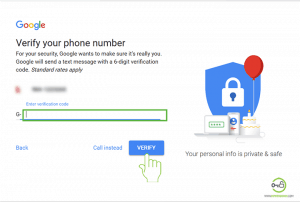
Video tutorials to create a new Gmail account.
Congratulation!! Your new Gmail Account is ready to use. As you will continue, you will get various options to customize your Gmail including importing your contacts, choosing a theme, etc.
Please also note that, if you do not succeed to create a Gmail account, you will not be able to access Gmail.
Gmail account sign up from the mobile app
You can make a new Gmail account easily from your mobile. Set up a new Gmail email within few minutes.
Install the Gmail app for Android or iPhone from the respective store. Follow these simple steps to create a Gmail account from mobile.
-
- Open Gmail app in your mobile
- Tap ‘Add account’ and choose ‘Google’.
- You will get a pop-up message “Gmail” Wants to Use “google.com” to Sign in. Tap “Continue”.
- Click on ‘Create account’ in the middle of the page.
- Enter your ‘First Name’ and ‘Last name’ and click ‘Next’.
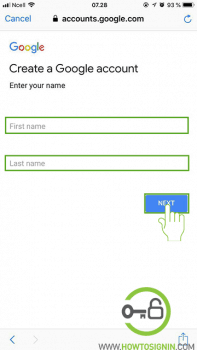
- Provide the necessary information like date of birth and your gender. Tap “Next”.
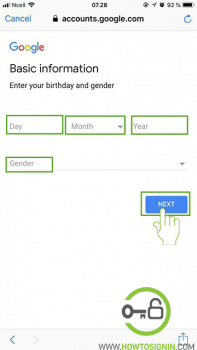
- Choose the Gmail username you desire. If it’s available, click ‘Next.’
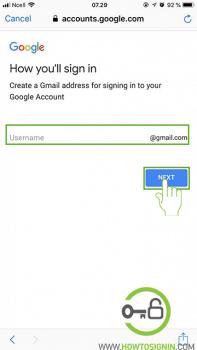
- Create a password for your new Gmail account. Please note that your password must be secure and should contain letters, numbers, and symbols.
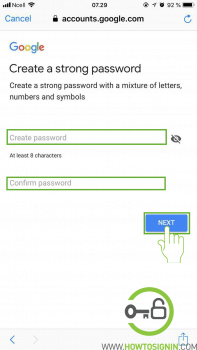
- Add a phone number for security purpose. It would be helpful if you forgot your password. This is optional so you can also choose to skip this by clicking ‘Skip’ at the bottom of the page.
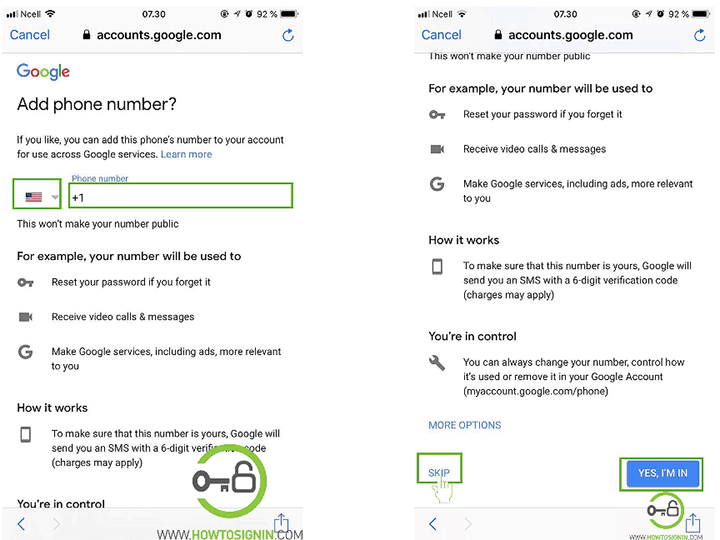
- Please read Gmail’s Privacy and Terms carefully. Click on ‘I AGREE’ to go to your new Gmail account.
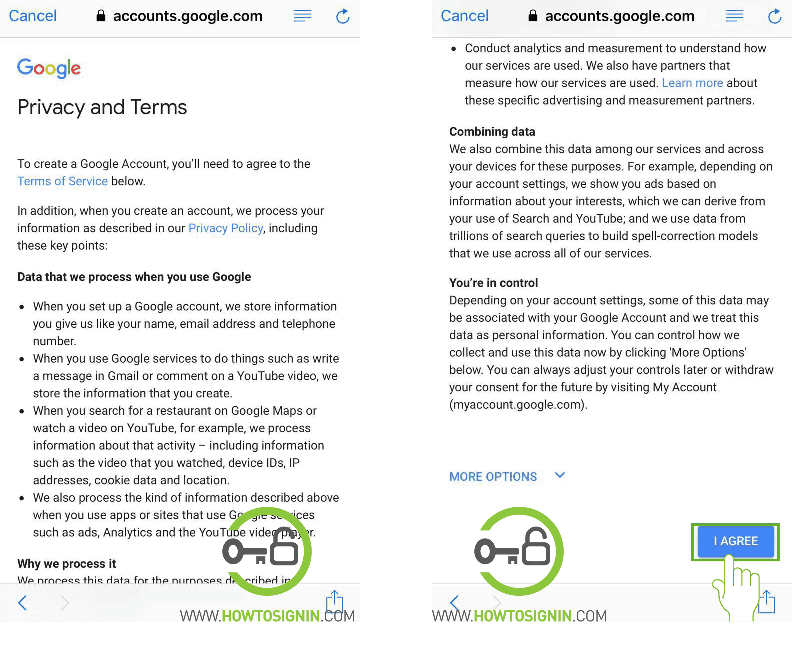
- You will be prompted to the final check of your Gmail account. You will see your name, Gmail address, and features that you get access to your Gmail account. Click “Next.”
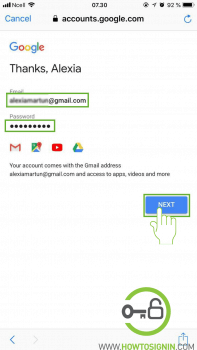
- You will get a welcome message. Click on ‘GOT IT’.
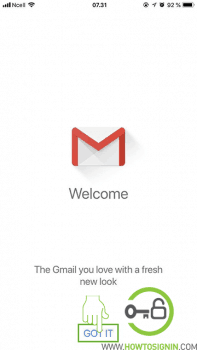
- You just got your new Gmail account. Cheers.