AOL is one of the most popular email service providers in the USA. With AOL sign up you can use services like instant message, News portal, web browser, photo bucket and many more. In this tutorial, we guide you to create an AOL mail account using a web browser and mobile application.
Already have an account? Sign in to AOL Mail.
Free AOL Mail sign up
You can sign up for AOL mail from a desktop/laptop or mobile/tablet. It is the quickest and easiest way to create a new account from a laptop or desktop.
- Visit AOL sign up page directly. Alternatively, go to aol.com > click on the “Login/Join” > Scroll down to the end of the page and click on Sign up.
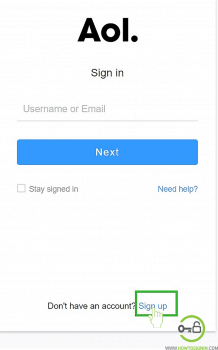
- Now enter all the required credentials as below:
- Enter your First and Last name.
- Create a username for AOL.
- Make a password for your new account. Create the password using the combination of alphabet, number & symbols and length of at least 8 characters.
- Insert your mobile number after selecting the country code. It is essential because it helps you recover the password in the future.
- Enter your date of birth.
- Select your Gender if you prefer. It is not the required field. You can skip this.
- Click on ‘Continue” after entering all the information.
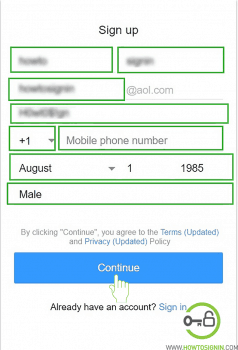
- Mobile number verification will appear. Click on ‘Text me a verification code.’
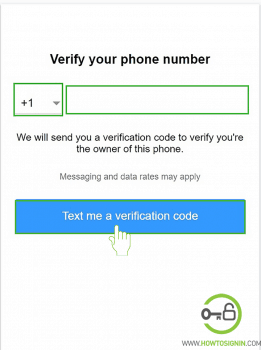
- You will now receive a verification code in the mobile number you have entered. Enter that code in the box and then click on “Continue”.
- Finally, click on “Let’s get started” and the AOL account is now ready to use.
AOL Mail sign up via the mobile application
Download the AOL app for free on Android and iPhones.
Step 1: Open the AOL app and tap on the mail icon at the bottom left corner of the screen.

Step 2: Tap on Sign up option at the bottom of the page.
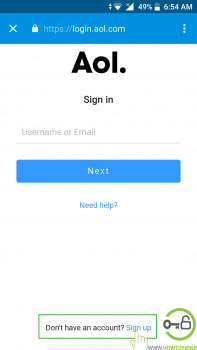
Step 3: Enter all required information to create AOL Mail account
- Full Name
- A unique email address which will later be used as your username
- A password that is strong enough but at the same time easy for you to remember
- Mobile number along with your country code
- Date of birth.
- Select Gender. It is not compulsory though.
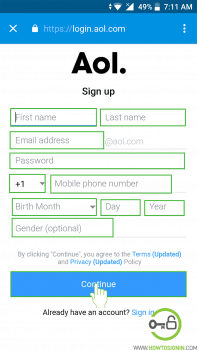
Step 4: AOL will now ask you to verify your phone number. Tap on Text me a verification code.
Step 5: As you receive the code enter the code and tap Continue.
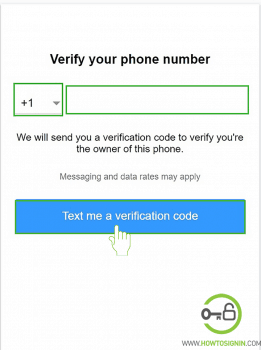
A congratulation message will be displayed. Tap on ‘Let’s get started’ and your new AOL mail is all ready to use.