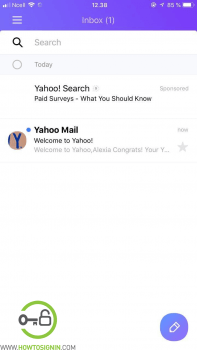Create a Yahoo account to use Yahoo Messenger, Yahoo Mail, News, Search, etc. Yahoo Messenger has been discontinued from July 17, 2018. Already have an account? Sign in to Yahoo Mail.
You need to sign up for Yahoo account for:
- Mail Services
- Flickr
- Yahoo Answers
- Other services from Yahoo(Entertainment, Groups, Politics, etc.)
How to Create a Yahoo Account using a web-browser?
You can register a new Yahoo Mail account or sign up with existing email such as Gmail, Outlook and any other. For this, you have to click on “I’d rather use my own email address” option. Input the email ID that you want to use to sign up after that verify that email address by entering the code that will be sent to that email address.
- Go to the Yahoo registration page from a browser of your choice. You can also reach the account creation page by visiting Yahoo.com > Sign in > Don’t have an account? > Sign up.
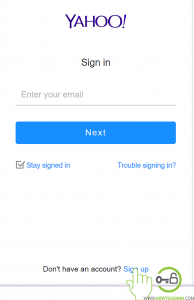
- Enter the following information:
- Your full name.
- Email Address that you want to keep as your Yahoo ID.
- Create the password: Password should be easy for you to remember and difficult for others to presume. It is better if the password is long enough and a combination of alphabet, numeric value, and symbols.
- Provide a mobile number. Yahoo might require you to verify your mobile number before completing the sign up process. This number will be useful to reset account if you forgot Yahoo password.
- Enter your Date of birth. Select Month, Day and year from the existent drop-down list.
- Select your Gender (However this is optional; you might not enter this if you prefer not to).
- Click on “Continue” to complete the Yahoo registration process.
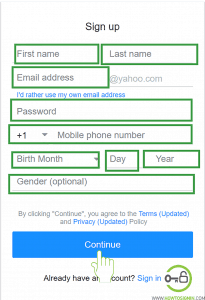
- Yahoo sometimes asks you to verify your phone number. Click on “Text me an Account Key.” You will receive an SMS of account key in the mobile number you provided- insert the key and click on “Continue.”
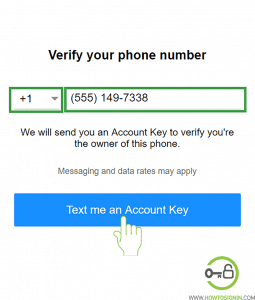
“Congratulations! You are a proud owner of a brand new Yahoo Account” this is the message that will be displayed at the end of the process. Hit on “Let’s get started” and to use Yahoo account.
Create a Yahoo Account from the mobile app
Yahoo has mobile apps for both Android and iPhones. You can register for a new account right from the app.
- Open the menu of your mobile and select the Yahoo mail application.
- Tap on Yahoo! Mail icon from amongst the various mail icon available.
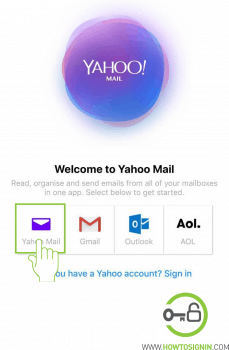
- Select Sign up option at the bottom of the screen.

- Enter all the required information and tap Continue.
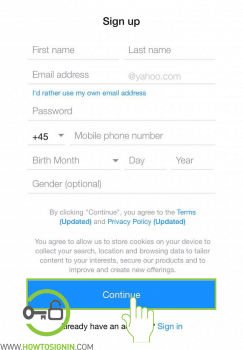
- Enter your mobile number followed by your country code. Tap ‘Text me an Account Key’.
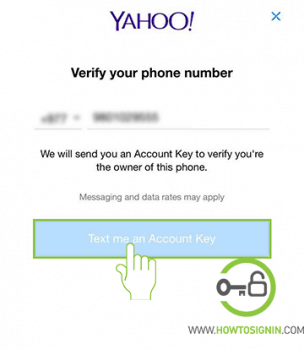
- Verify your mobile number by inputting the verification account key sent to your mobile via SMS.
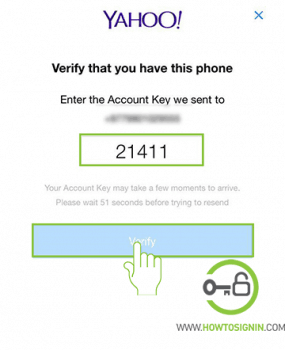
- Finally, tap on “Continue” and you are ready to start using Yahoo mail application on your mobile.
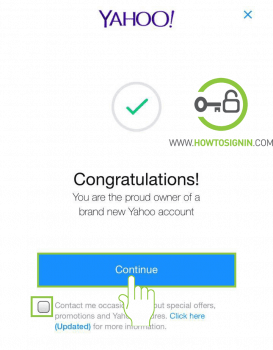
- Congratulations on your new Yahoo Email. Tap on pen sign at the bottom right to compose a new email.