Pinterest login is possible via laptop/desktop to access web version. You can also sign in with the Pinterest mobile app available from both Android Play Store and iOS AppStore.
In this article, we will guide you through the different method for Pinterest sign in for free. Login process takes less than a minute. We’ll show you the login process from web and app.
Log in to the Pinterest account, and you can start sharing pictures you discover on the internet or your own photos on Pinterest.
For sign in you need your email address and password associated with your account. If you don’t have an account yet, you can create a Pinterest new account for free.
Table of Contents
Pinterest Login Using Web-browser
- Navigate to Pinterest.com from Firefox, Chrome, Opera, Safari, Edge, etc.
- After you get to the Pinterest homepage, click on Log in at the top right corner of the screen .

- You have the ability to login to your account in 3 ways. If you want Pinterest login using email and password, then enter the email address and password associated with your account and hit Log in.
- If you have registered your Pinterest account using your Facebook or Google account, then you need to click the respective login button to access your account i.e. click on Continue with Facebook to login to your account using your existing Facebook account and similarly click on Continue with Google for Pinterest account sign in using your current Google account.
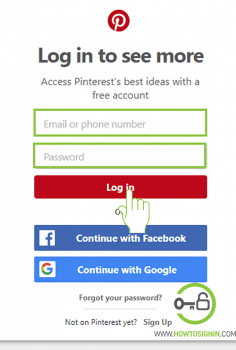
- If you have registered your Pinterest account using your Facebook or Google account, then you need to click the respective login button to access your account i.e. click on Continue with Facebook to login to your account using your existing Facebook account and similarly click on Continue with Google for Pinterest account sign in using your current Google account.
Now you are successfully logged in to your Pinterest account. You can start using your profile to share your ideas and discover new thoughts and ideas in image-based social networking site.
Pinterest sign in using the mobile app
Before you go through the Pinterest sign-in process with the mobile app, make sure you have already downloaded and installed the app on your device.
The Pinterest mobile app is available on both iOS and Android platform. Just download and install it from the respective store in a device you use.
- Open the Pinterest app from the menu.
- Tap on the Log in.
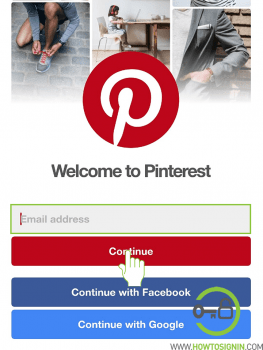
- Enter your email and password in the respective fields and select ‘Log in.’
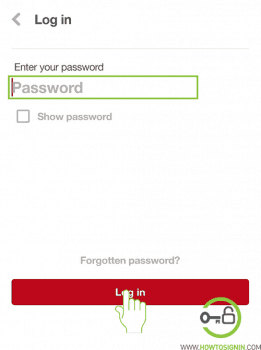
That’s it! You’ve logged in to your Pinterest account.
Pinterest Login Problems and solutions
Couldn’t log in to Pinterest account? Pinterest login is an easy and quick process. But it may not be so always and you are unable to log in to your Pinterest account. There can be many issues that are preventing you from accessing your Pinterest account.
Sometime there may be an issue with Pinterest on their own, or it might also be due to the internet connectivity problem on your device, and must of the time you face login problem due to your own error.
Before attempting any other ways for Pinterest sign in, try checking your internet connection and clearing your browser cache and observe if it fixed the problem.
If that doesn’t solve the login problem, then go through our guide to possible solutions to a few most likely login problems you can face during Pinterest sign-in.
Pinterest fails to recognize your email address
You may get an error message ‘Pinterest fails to recognize your email address’ even when you’ve entered correct email.
- If you have connected your social profile like Facebook and Google with your Pinterest account or have logged in to your account using the profile before, try logging to your account using the respective button.
- Ensure that the email address you entered is correctly spelled in the right format.
Forgot your account password or password doesn’t work
Solution: If you forgot the password for your account, then follow Pinterest password reset process.
The Pinterest account is suspended
When Pinterest detects your activity against their acceptable usage policy, your account may get suspended.
Solution: Get in touch with Pinterest help center.
Trouble logging in with a social account
Solution:
Unable to log in to Pinterest with the social account? If your social account is not logged in already when you attempt to login to your Pinterest account using your social app, a pop up windows will open to navigate you for social account login. Check if you have missed the popup window.
Make sure that you use the same social account connected with your Pinterest. You will face the problem if you try to log in using a wrong account.
Pinterest protected your account
When Pinterest detects unusual behavior on your accounts, multiple logins within a short period and so on.
Solution:
In this case, Pinterest will reset your password automatically and log out your Pinterest account from every device and sends you an email.
Get back to Pinterest and reset your password, and enable other security measures like two-factor authentication.