Zoosk dating app is one of the leading online dating sites that offer creative and effective ways of finding you the best match. Zoosk login can be done via web-browser in laptop/PC and mobile app for iOS and Android.
Sign in to Zoosk account, to search for the profile that best matches your expectation, communicate with them, send them virtual gifts and access many more services that you expect with one of the best online dating platforms in the globe.
Zoosk is a unique dating platform that is similar to the social networking site, which means after you access your account you will not only be able to search for your perfect partner, you will also be able to create a fun environment for sharing stuff with your selected group of friends and partners.
Table of Contents
Zoosk Login
If you have created Zoosk account using your social account or linked with your social accounts like Facebook and Google plus then it is not necessary to remember your account password or Zoosk username.
Zoosk dating service is not available in all the region. So. If you are out of the accessible country, then you can access it using VPN service. Don’t have an account? You can sign up for Zoosk free trial now.
Zoosk login using a web browser(PC/MacOS X/ Mobile)
Using Zoosk dating site on the web browser gives you more flexibility in utilizing all the features of Zoosk online dating. This is suitable for the users who don’t want or need to check their account regularly. You can use any web browsers available in your device such as Firefox, Chrome, Edge and so on for Zoosk account login.
- Step 1: Open any of the browsers and go to Zoosk.com. This will land you to Zoosk official homepage.
- Step 2: At the top right corner of the screen, just above the sign-up box, click on Log In

- Step 3: Enter your Zoosk username and Password here and hit Log In to sign in to Zoosk account. Currently, sign in using your verified phone number is not available.
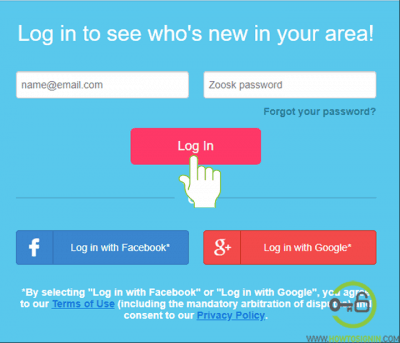
If you have signed up your Zoosk account using your Facebook click on ‘Log in with Facebook’ if you’ve registered with Google plus the select ‘Log in with Google.’
Now Zoosk.com login process is complete. You can start searching for your match by using different creative and customizable tools available for free or paid subscription.
Zoosk account login using Zoosk dating app(iOS/Android app)
Zoosk.com has a wonderful mobile app for iPhone and Android devices. You can get instant notification about the recommendation of Zoosk and successful match.
- Download Zoosk mobile app from PlayStore in Android device and AppStore in the iOS device.
- Open the Zoosk app from the mobile menu and tap Log In on the top right corner.
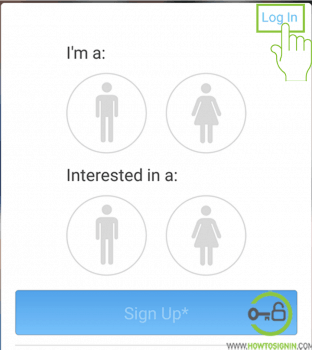
- Enter the email address registered with Zoosk.com and password. If you have connected your social account with your Zoosk account, then you can also access your Zoosk account using your Facebook or Google Plus account. Just tap on the respective box to get logged in.
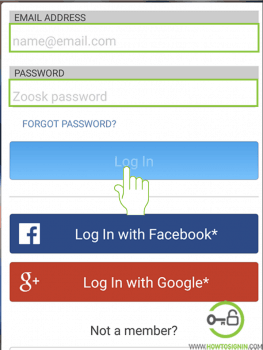
Zoosk Search: Different ways to find a profile on Zoosk
To get the most out of the Zoosk online dating platform, you must have good knowledge about Zoosk search. The search function lets you find your perfect match. More to Zoosk search, it also has other exclusive features for matchmaking like Carousel and Smart Pick. We will discuss about this features after learning how to use Zoosk search effectively. Using the search feature is vital for finding your perfect match on this platform. Let’s get started with these steps.
How to search profiles?
Login to Zoosk.com. From the homepage, click on Search which is located in the navigation bar on the left side of the screen.
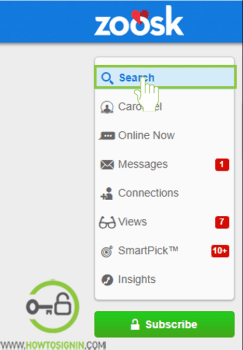
Enter your interests on what you are searching for. Choose the options from the list of choices shown to you.
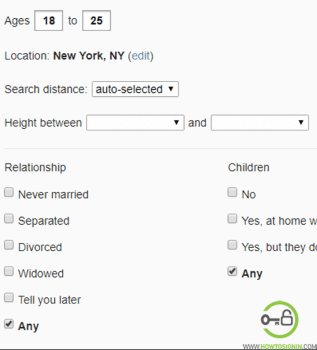
- Select the age range of the profile you want to find.
- Your location so that Zoosk can search profile near to your address. Select from the options shown to you.
- Enter the distance limit of your profile. Or you can leave this for auto selection.
- If these attributes are enough for your search, you can hit the Search button. If you want to go with more depth, you can click on Advanced search.
- Now choose the height range, and other specific attributes like the relationship, children, ethnicity, religion, education and body type.
Finally, click on Search to find your perfect matching profiles recommended by for you. In addition to this search, other features like Carousel and Smart Pick also recommends you different profiles with respect to the searches you made with Zoosk search.
Zoosk username search is currently not available. Only the matched profile can communicate and interact with each other. You cannot search anyone with their Zoosk display name or phone number. However, you can find the profile of someone you are looking for if you have already connected with them from the Connection tab from the navigation bar on the left side of the homepage.
Carousel and Smart Pick
Carousel
Carousel is a fun feature by Zoosk which lets you swipe singles profile by photos & age. The profiles shown to you is based on the trademark formula of Zoosk know as Behavioral Matchmaking, and this shows the profile that is most probable to meet your interest.
Behavioral Matchmaking allows you to quickly decide whether you are interested in the profile shown to you or not by merely choosing Yes, No or Maybe. Selecting Yes or Maybe will send them notification stating that you are interested in meeting or interacting with them.
You will be able to communicate with them only when they accept your request. Since this feature is the integration of Behavioral Matchmaking, the more you use Carousel feature on Zoosk, the more Zoosk will show your profile to other people like you are seeing others.
Smart Pick
Smart Pick is another trademark feature of Zoosk that evaluates the compatibility between the Zoosk users based on their profile description and interest shown while using the dating site.
This is also similar to Carousel, the more you use Zoosk Smart Pick, the more chance for you to get your perfect match. Smart Pick learns from your ‘Yes’ or ‘No’ vote and improvises the profile recommendation accordingly.
Zoosk smart pick is time sensitive and you just need to vote ‘Yes’ if you are interested in that person or ‘No’ if you are not interested. Unless the other profile vote ‘Yes’, your vote remains private.
Both the features are adaptive. So, keep on using these features regularly to make Zoosk understand what’s your real interest. Your every activity on the dating site affects your recommendations. You can find both these features on the navigation bar on the left side of the homepage.