Create an Amazon Prime account to experience a lot of jaw-dropping features and advantages on Amazon. Sign up for a new account with email or mobile number.
Benefits of Amazon Prime includes free shipping, access to Prime videos, Prime music, etc.
How to create an Amazon Prime account?
You can sign up for new Amazon Prime account with or without existing Amazon account.
Amazon prime membership with an existing Amazon account
- Open your browser and go to Amazon Home page
. Sign-In to your Amazon account using necessary credentials.
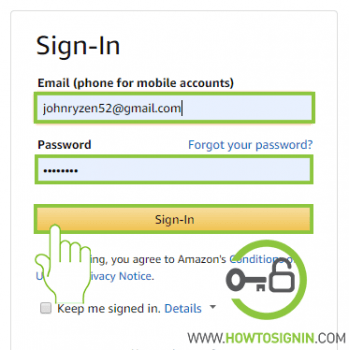
- Click on the Account & Lists option which is placed at the top right corner of the page.
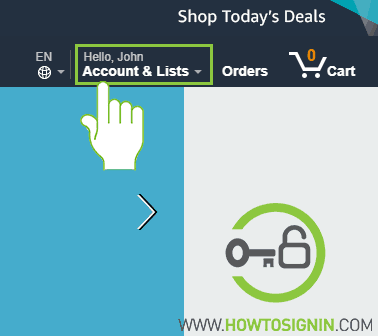
- Select the option Prime from the list.
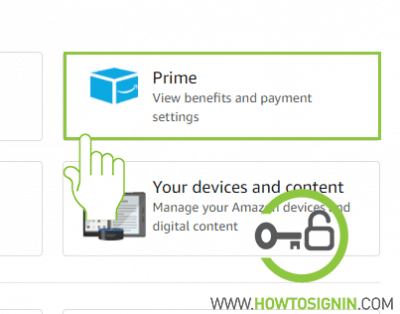
- Under Membership Management, click on the Start your 30-day Prime free trial.
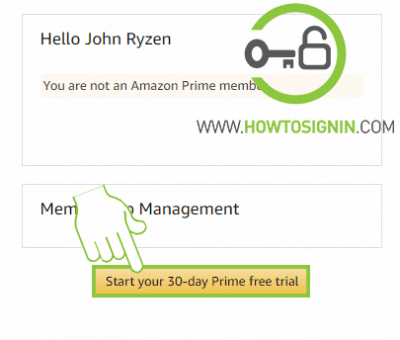
- Provide your credit card information and your billing address information. Now your Amazon Prime sign up process is complete.
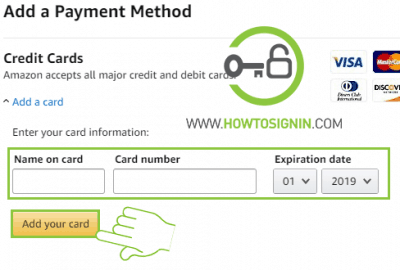
Now you can enjoy Amazon Prime free for 30 days. Enjoy all the benefits of Amazon Prime Membership.
Amazon account sign up
Don’t have an existing Amazon account? You need to sign up for Amazon account before making a Prime account.
- Go to Amazon.com from a web-browser.
- Open the option Account & Lists option on the upper right corner.
- After that, a drop-down option will appear, click on the Start here option. Alternatively, you can go from Sign in page > Create your Amazon account.
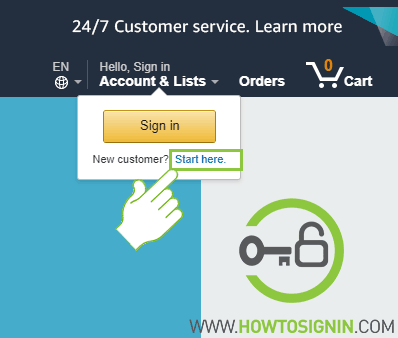
- Next, enter your name, email address, password and re-enter the password in the respective fields. After entering the necessary information, click on ‘Create your Amazon account’.
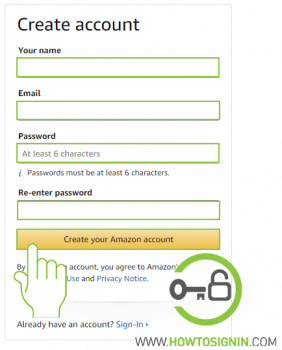
- You will receive an email from containing a verification code. Enter the verification code in the given field and hit Verify.
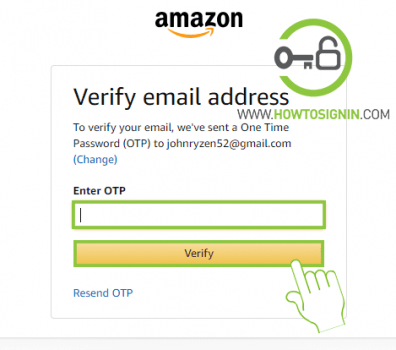
- Click on the Account & Lists option which is placed at the top right corner of the page.
- Select Prime from the available options.
- Start 30-day Prime free trial.
- Amazon will ask payment information and billing address. Provide the info and you are all set to enjoy Amazon prime.
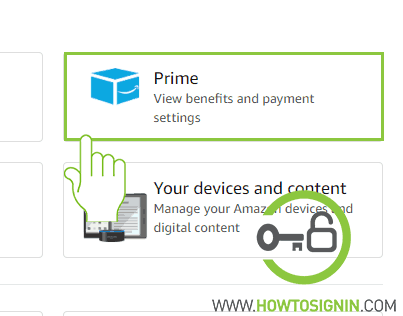
good