Create an eBay account to buy, sell, and auction items on one of the biggest eCommerce platforms in the world.
How to Create eBay account from a web browser
You can open a new eBay account from a PC or mobile web browser.
- Go to ebay.com from your web browser.
- Click on the option register on the top left corner of the eBay homepage.
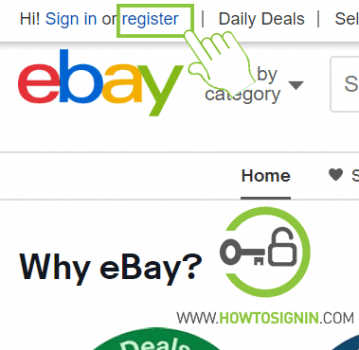
- On the sign up page:
- Provide your full name.
- Enter your email address, which will be useful to verify your account. You can also use this email later to reset the eBay password.
- Create a new password for the eBay account. Don’t use the same password for multiple online accounts. It must be more than five characters and must have a symbol or a number.
- Hit the Create account link. It means you agree with all eBay terms of service and ready to create a new account.
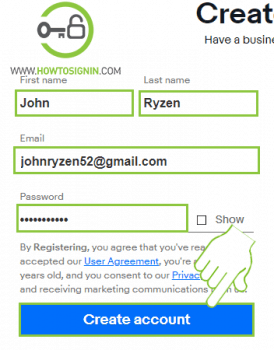
eBay sign up with social media
There is a faster way to register. You can make a new eBay account with Facebook or Google account.
- Visit ebay.com
- Select the link register on the upper left corner.
- Click Continue with Facebook or Continue with Google as per your desire. Your social media will ask your permission, allow it.
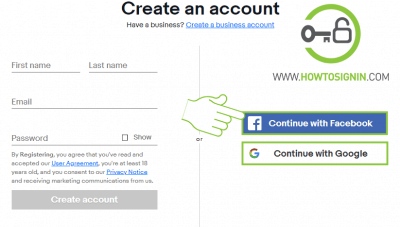
- Now you can buy, sell, or participate in an auction.
eBay sign up from the app
You can sign up for a new account from the eBay Online Shopping app for iPhone or Android phones.
- Download the eBay Online Shopping app from Google Play Store or Apple App Store.
- Open the app from your mobile menu.
- Tap REGISTER on the homepage.
- Pick an option to register. You can sign up with email, Google, or Facebook. For Google and Facebook options, you need to allow eBay to access your public profile. To use email, follow the steps below.
- Provide your email, first name, and last name in the respective field and tap CONTINUE.
- Create a password for the new account. The password must be at least six characters, at least one letter, and a number or symbol.
- Tap CREATE ACCOUNT and your new eBay account is ready to use.