Forgot Instagram password or locked out of your account? Don’t worry; you can reset Instagram password in a couple of minutes.
You will need your email address or phone number used for Instagram sign up or linked with your account. If you don’t have any of these recovery options, then you might need to contact the Instagram support team to recover your account.
Table of Contents
How to reset Instagram password from mobile?
- Open the Instagram app from mobile and tap on Log in.
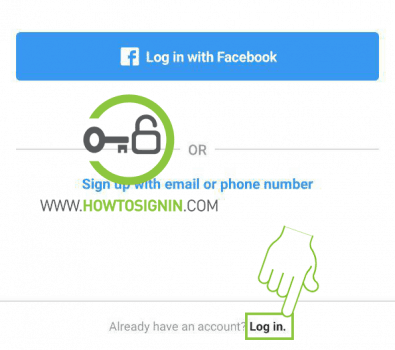
- On the login page, tap on Forgotten your login details? Get help signing in to start the password recovery process.
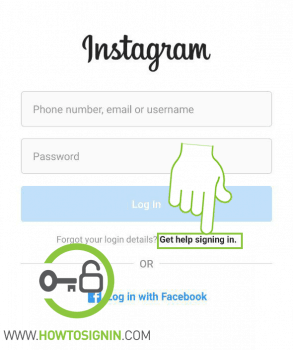
- Enter your email address or phone number associated with the Instagram account. You can also enter your Instagram username. Tap Next.
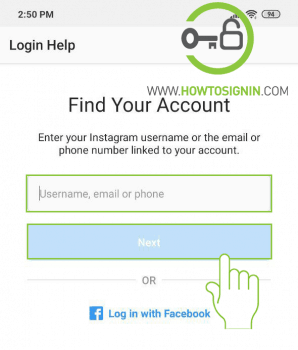
- You can reset the Instagram password with a phone number, email account, or with Facebook account. Select any method to get a confirmation code. For Facebook linked Instagram account, you can simply log in with Facebook.
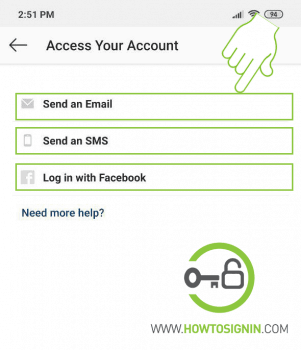
- Once you choose the method to receive the confirmation link, you will receive a text message or email. Check your inbox and click on the link attached with the message to open the password creation page.
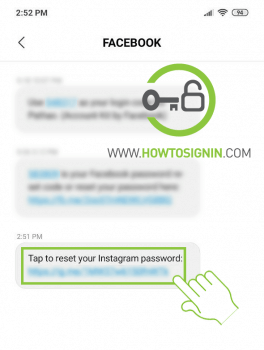
- Now create your new password and tap on the tick mark at the top right corner of the page to complete the Instagram password reset using the mobile app.
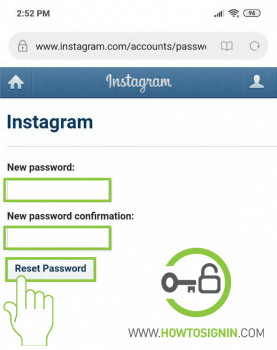
Instagram password reset from a web browser
- Go to the Instagram accounts login page from a web browser.
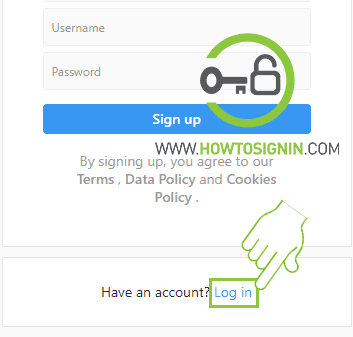
- Select the option Forgot password?
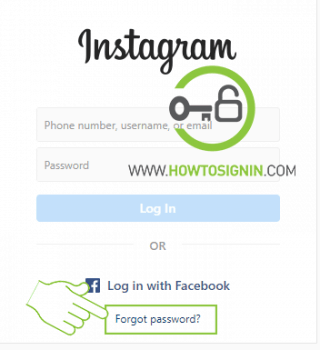
- Provide your email, phone number or Instagram username and hit Send login link.
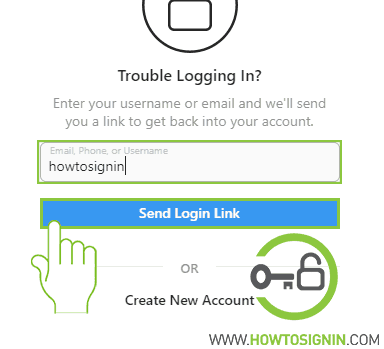
- Check your inbox for the password reset link. If you don’t find the link in, check junk or spam folder.
- Click ‘Reset password’ link from the email or text message.
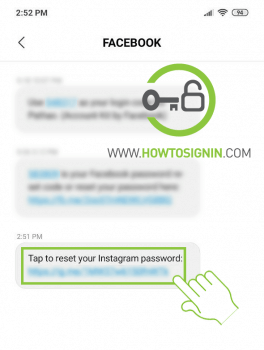
- Create a new password and re-enter it again on confirmation field and hit Reset password.
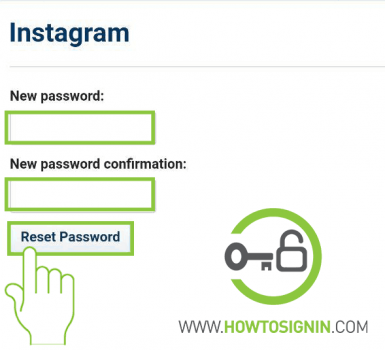
Reset Instagram without a phone number or email address
Don’t have access to the recovery email address or phone number?
If you can’t log in to the Instagram account using any of the recovery options, then you need to take help from the Instagram support team.
First, visit https://help.instagram.com and choose the option Troubleshooting and Login Help.
Choose the problem you are facing and see if it can help you to get your account back. This process doesn’t guarantee to bring back your profile.
How to change Instagram password?
Using the weak and same password for multiple accounts is not a good practice, so if you have the same password for multiple accounts, then its time to change the Instagram password immediately.
- Open the Instagram app on your mobile, log in to your account if you haven’t yet.
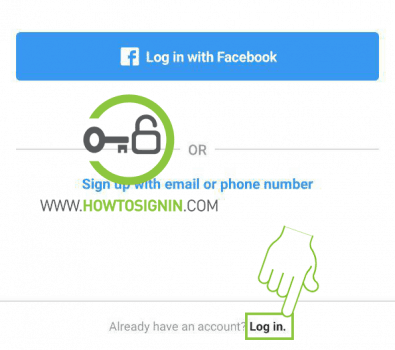
- Go to your profile by tapping on user profile icon at the bottom right corner of the homepage.
![]()
- On the profile page, tap on the menu icon ≡ at the top right corner of the profile to draw sidebar options. Tap on Settings option at the bottom of the sidebar to open Instagram settings page.

- In Instagram account settings, tap on Privacy and Security.
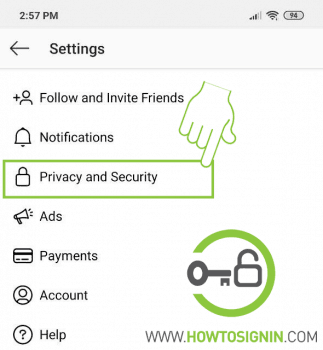
- Scroll down to Security heading and tap on Password option.
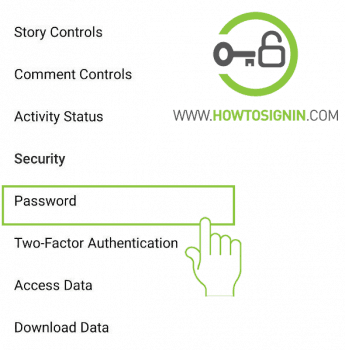
- Now create a new password for your Instagram account. First of all, enter your current password to verify it’s you. Enter a new password and re-enter it to confirm it. Finally, click on the tick sign at the top right corner of the page to complete the Instagram password change process.
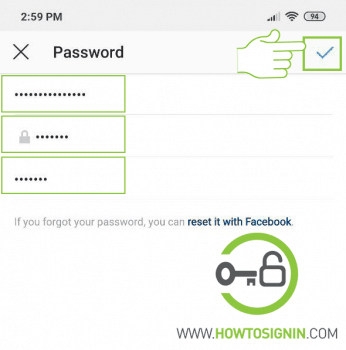
Now you can log in to Instagram with the new password.