Fed up with sponsored tweets, lack of civility, unpleased Hashtag trends and want to delete Twitter account?
If you proceed to delete your Twitter account today, you’ve to wait 30 days to delete your account permanently. For 30 days your Twitter account is only deactivated and till then Twitter will retain your account data, and keep your chance to reactivate your account open.
Twitter account deletion option isn’t available in the mobile app, means the only way to cancel a Twitter account is using the web version.
Delete Twitter Account Permanently
Instantly deactivate Twitter account with the following steps.
- Log in to Twitter account from any web browser.
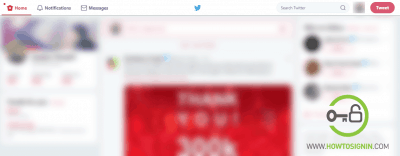
- Click on your profile picture on the top right corner, a drop-down menu will appear, click on Settings and privacy.
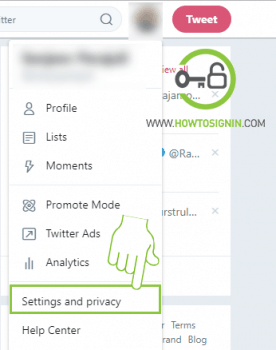
- Twitter account settings page will open. Scroll down to the bottom and Click “Deactivate your account” under the account settings tab.
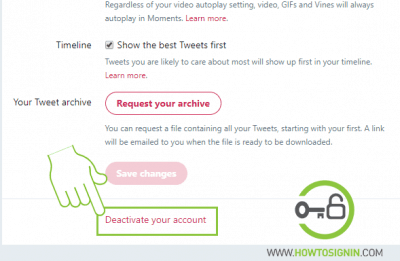
- Read the consequences after the deactivation of your Twitter account. After you are sure to delete your Twitter account then click on Deactivate.
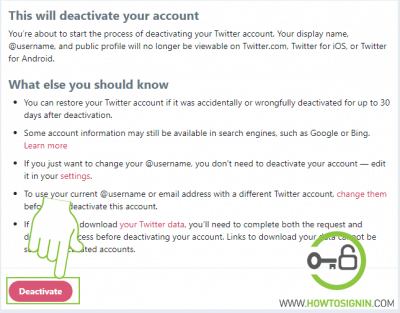
- Now enter your Twitter password to verify your identity. Hit Deactivate account to complete Twitter account termination process. You can reactivate your account by logging in within 30 days of deactivation. After a month, your Twitter account will be permanently deleted.
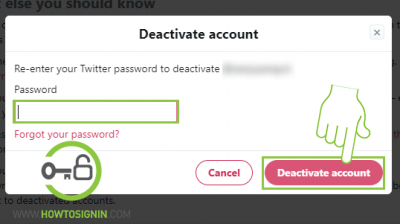
Even after you delete Twitter account permanently, the content of your Twitter account might remain visible in the search result of Google and Bing. As the Twitter states, there is not any control over how Google, Bing and other search engine index those contents.
Hence you can not make sure that your previous content is searchable and viewable in the search engine till they update their systems to reflect more recent information.