Post on Craigslist to sell goods, search for jobs or employees. It’s a good platform where you can reach a significant number of potential buyers, employers, and employees. Posting your ad doesn’t take much time and effort, and it’s free of cost.
Craigslist is the largest collection of free classified ads where both buyer and seller can log in to get more deals and market. You are not required to compulsorily login to Craigslist to post advertisements or view it, yet it is better to create Craigslist account.
The massive number of visitors can be a big advantage for you if you are creative enough to post fascinating ads. Craigslist is not only used for creating ads for selling or buying goods, but it is also widely used for posting ads for a job.
To boost your presence in Craigslist, your ads most standout among other average classified ads, and for this, you must put a little more effort. So before posting another ad, take some time to understand how to post on Craigslist. This technique helps to attract more customer to your products, jobs or any other selling items.
How to post on Craigslist to get many visitors?
Different categories are available for goods, services, jobs, etc. There are also separate categories for dealers and owners.
Here is an example of how to sell a bicycle using Craigslist.
- Go to Craigslist.org, it will automatically redirect you to your the local Craigslist site.
- On the top left corner of the page, click on create a posting.
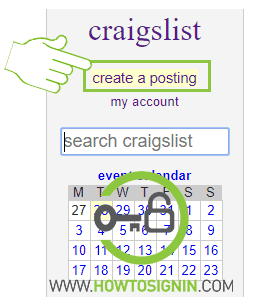
- Choose the location that fits the best and then click “Continue.”
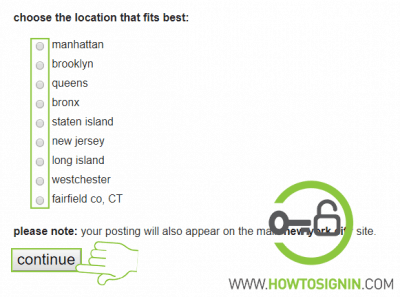
- Select what type of post you want. Before that make sure you are not giving ad for something prohibited.
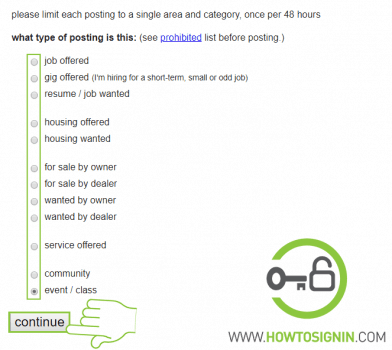
- To sell a bicycle, you need to select the option ‘bicycles – by owner’. Scroll down and hit ‘Continue’.
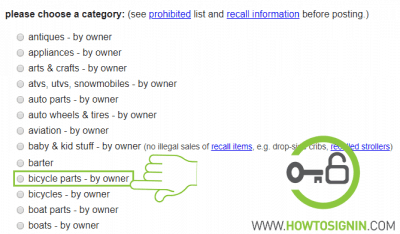
- In the posting page,
- In posting title – Give an intriguing title for your product.
- Enter the amount you are asking for the item.
- Give Specific location and postal code, so the buyer can select whether or not to buy the product as transporting cost a lot so people prefer purchasing from the nearest seller.
- Under posting body – Provide details about the item you are selling.
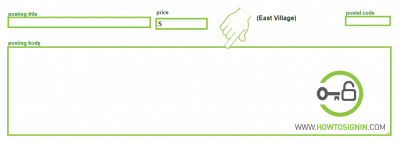
-
- In posting details, as we are selling a bicycle, you need to provide frame size, make/manufacturer, model name/number, serial number, bicycle specifications, etc.
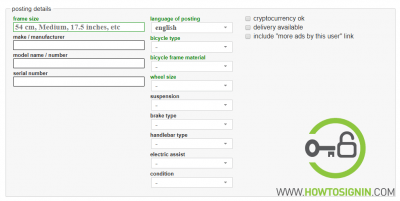
-
- Provide your contact info which includes an email address. Choose whether a user can contact you via call/next or not. To enable this feature, provide your full phone number with extension and your name.
- Enter the street address and city name in the respective fields.
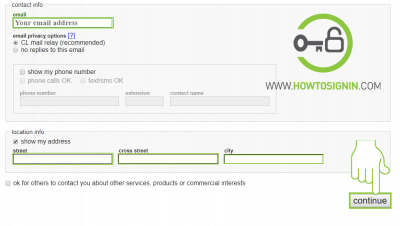
- In the next page, a map will appear, showing your location, if the map is correct, click continue, otherwise, correct the info.
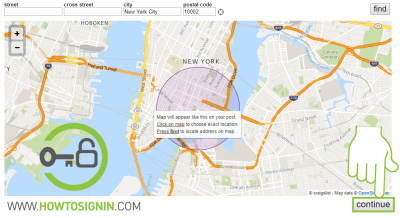
- Provide images of your product. You can add up to 24 images.
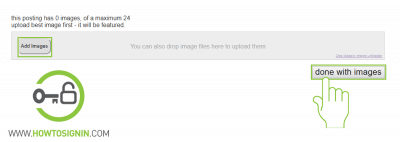
- Check the preview of your ad. If you don’t like the preview, edit the part. Now hit Publish Craigslist will post your Ad.
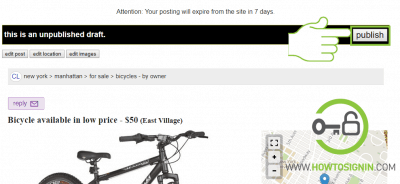
Congratulations, now your product is on the market.
Unable to post in Craigslist?
Are you facing any problem to post on the Craigslist? One of the main issues is ‘This posting is being blocked’ message.
- Craigslist blocks Emails from some less popular email service provider. Change the email address and try again.
- Your account is hacked. Create a new Craigslist account or publish as a guest.
- Using a VPN? Craigslist has blocked some VPNs.
- If your IP is blocked, unplug router and modem for a minute and plug back in. It will change your IP and you can post again. If you have static IP, call your ISP and ask them to change your IP address.