You need to have an Amazon account to purchase anything from the largest online retailer in the world. Already have an account? Sign up for Amazon Prime account.
How to create an Amazon account?
You can sign up for a new account from any web browser.
- Open your web browser and go to amazon.com.
- Click on the option ‘Hello Sign in, Account & Lists’ from the top bar menu.
- Select the option New customer? Start here just below the sign in option.
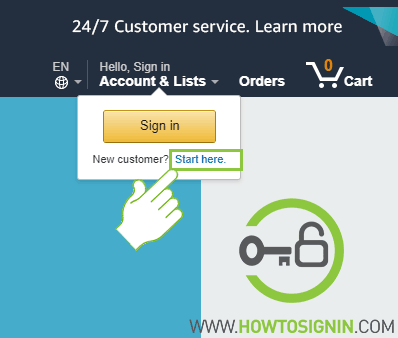
- In Amazon sign up page, you need to provide:
- Your full name.
- Email address for Amazon account verification.
- New password for your account and re-enter it.
- Again click on Create your Amazon account.
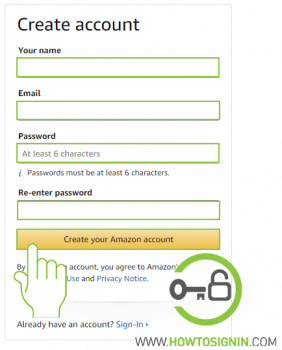
- Authenticate your account by entering a one-time password (OTP) sent to your email address.
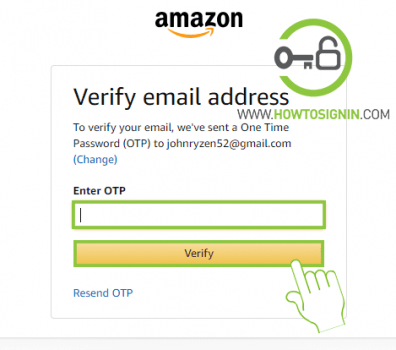
Amazon Sign up from mobile
To register for a new Amazon account from mobile, you need to download the Amazon Shopping app from the Play Store or App Store.
- Open the Amazon Shopping app from the mobile menu.
- Tap on ‘New to Amazon.com? Create an account’.
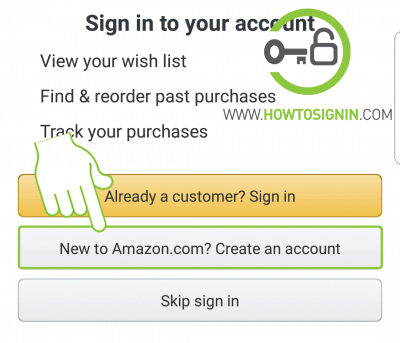
- Enter your full name.
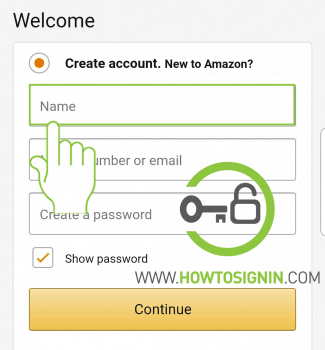
- Provide your email address or mobile number. To change the country code of the mobile number, tap on US +1 and select from the dropdown menu.
- Create a password for the account. The password must be 6 character or long.
- Tap on Verify mobile number or Verify email depending upon your previous selection.
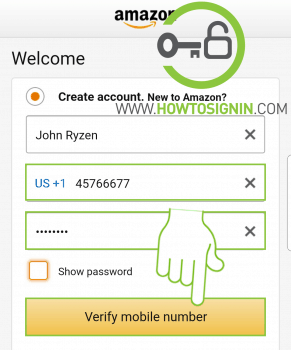
- Verify email address or mobile number with a one-time password (OTP). You’ll get OTP in email or SMS inbox.
Congratulations, you’ve successfully created a new Amazon account. Now enjoy shopping.