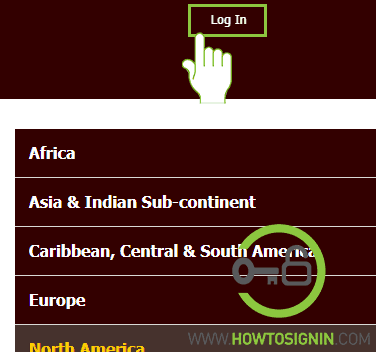With UPS account login, you can use different features like customized shipping preference and My UPS Address Book. You’ll get easy access to shipping history and details about tracking as well. You can sign in to UPS from the mobile app or a web-browser.
Benefits of UPS My Choice.
- To get delivery alerts.
- Use the Delivery Planner to manage the deliveries.
- Reroute and reschedule the packages.
- Authorize shipment release.
- Special instruction to your delivery.
- Leave the shipment with a neighbor.
Table of Contents
UPS account login from web-browser
Access your UPS account from any web-browser.
- Go to ups.com from a web-browser.
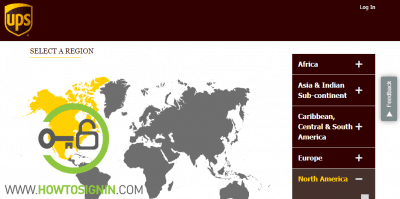
- Click on the Log In option at the top right corner.
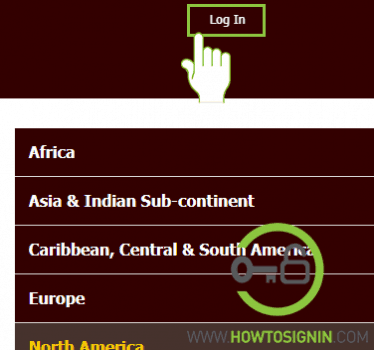
- In the login page, enter your email ID or UPS username and password in the respective fields.
- You can select the option ‘Remember my user ID’ so it will remember your login credentials for the future.
- Select the option Log In and you will be signed into your account.
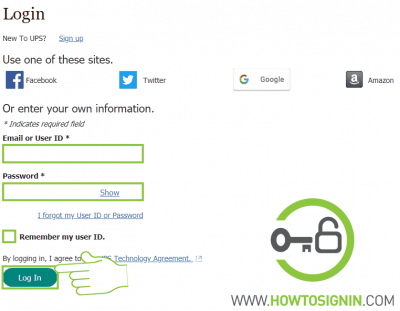
UPS sign in from the mobile app
You can track your UPS shipment from your mobile devices. For this, you need to download the UPS mobile app on your phone.
- Open UPS mobile app from the menu.
- Tap on the option MANAGE.
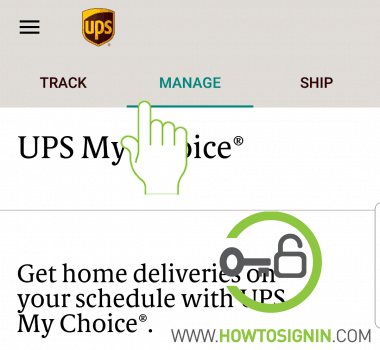
- Select ‘Manage deliveries now’.
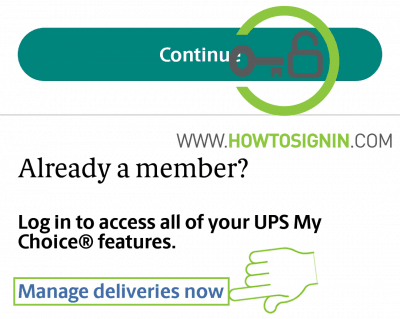
- Enter your email or user ID and password of the UPS account.
- Toggle the option Enable Fingerprint so you can sign in with your fingerprint and tap Log In.
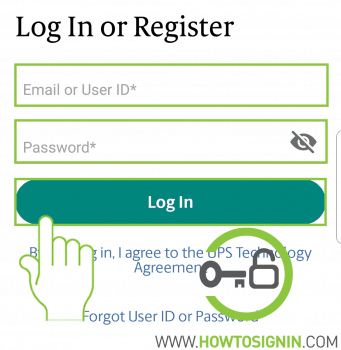
UPS Employee Login
UPS employees can log in separately and enjoy various benefits like:
- Discount offers on the deliveries.
- Save up to 15-18% on UPS ground services and 7-9% on aerial services provided by UPS.
- Go to UPSers.com from a web-browser.
- Select the language from the drop-down menu and enter your user ID and password.
- Hit Log In and you will log in to UPS employee portal.
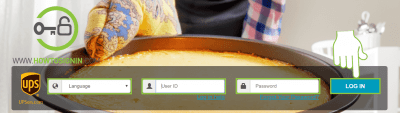
How to Create a UPS account?
Don’t have a UPS account, you can register for a new UPS account from the mobile app or a web-browser.
- Open UPS Mobile app from the mobile.
- Tap on the button ‘Sign up for free’.
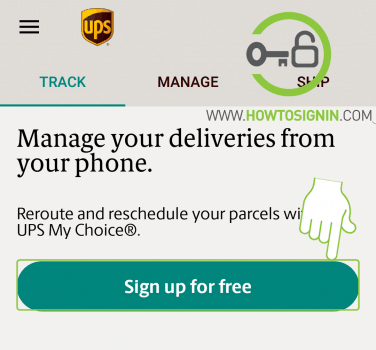
- Read the benefits of becoming a member and tap Continue.
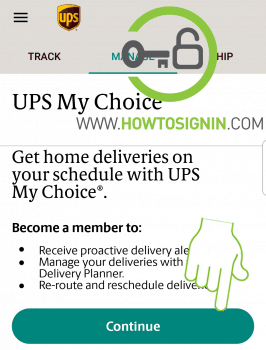
- Enter the required details:
- Name: Enter your full name.
- Email: Provide the email, where you can verify your account.
- User ID: Create a unique user ID for UPS.
- Password: Make a new password. (It must include one lowercase and one uppercase letter, one number and one special character)
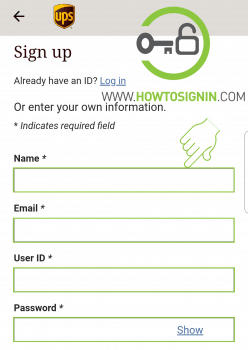
- Tick the box to agree with UPS technology agreement and tap Next.
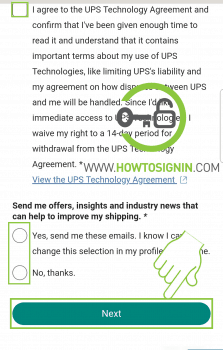
- Fill up the necessary information.
- Provide your first and last name.
- Select your title. You can leave it blank.
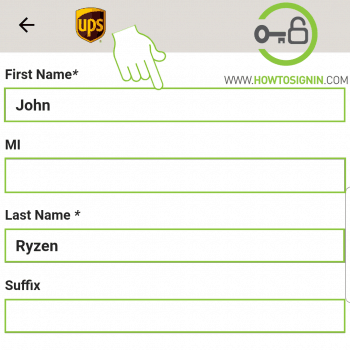
- Choose the country or territory.
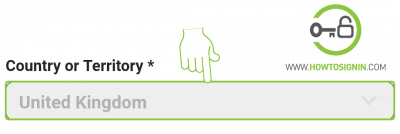
- Enter your street address and city. Also, select State and enter the zip code.
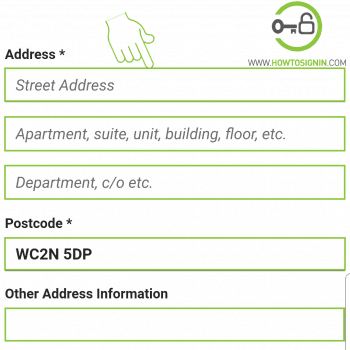
- Fill up your phone number.
- Enter the promotional code in you have any.
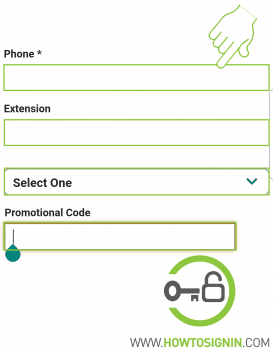
- Tick the box to accept UPS service terms and hit Next.
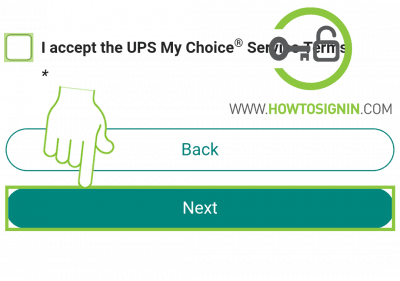
- Follow the instructions on the screen to complete the sign up process.