Do you need to log in to Apple account but don’t remember the password? Many of us forgot Apple password as we don’t need to use it regularly.
Table of Contents
How to reset Apple ID password?
You can reset Apple ID password with different methods depending on the type of security you’ve on your account. The security options are Two-factor authentication, Email, password and security questions, and two-step verification.
Reset Apple ID password using email
You can recover Apple account using the email address. You can follow these steps from safari or any browser on your phone or PC/Mac.
- Go to iforgot.apple.com from safari or any other web-browser.
- Enter your Apple ID and tap Continue.
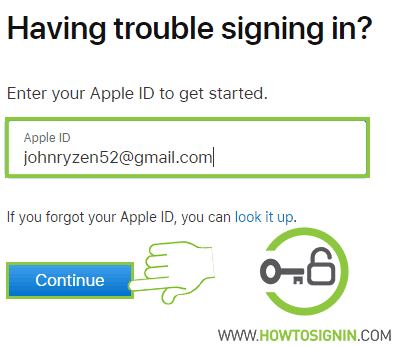
- Select the information you want to reset. For password, choose ‘I need to reset my password’.
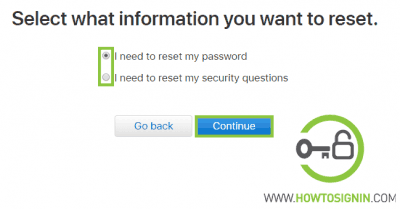
- Now you can reset the password using email or security question answer. Select the option ‘Answer security questions’ if you remember the details, otherwise, pick the option ‘Get an email’.
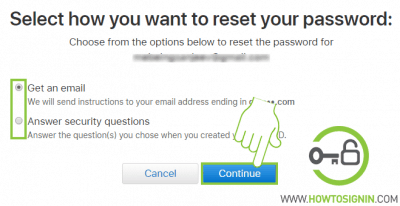
- Open the inbox of your email. And open the email from Apple and click Reset now.
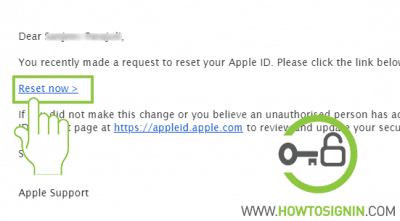
- Now create a new password for your Apple account.
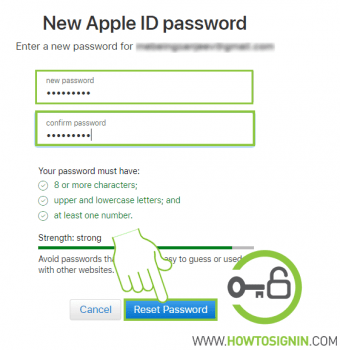
Reset Password using Two-Factor Authentication
It is the easy way to reset your password from any trusted iPhone, iPad, iPod touch or Mac. You can only use this method if you’ve trusted another Apple device.
If you are on iPhone, Ipad, or iPod touch with IOS 10 or later:
- Go to Settings from the menu.
- Tap on your name in the display.
- Choose the option Password and Security.
- Tap Change Password.
- Follow the onscreen steps to create a new password for your account.
If you are running on iOS 10.2 or earlier:
- Tap on the Settings app from the menu.
- Select the option iCloud and tap on your name.
- Choose Password and Security.
- Tap on Change Password.
- Follow the onscreen steps to reset your password.
Two-Step Verification
For the accounts which have tw0-step verification enabled, you need to have access to the trusted device or recovery. If you lost the recovery key and can’t access the trusted device, you can’t reset the password.
- Visit Apple account page from a web-browser.
- Select the option Forgot Apple ID or Password?
- Provide your Apple ID and select the option ‘I need to reset my password’.
- Enter your Recovery Key for Two-Step verification.
- Choose your trusted device, and Apple will send you a verification code.
- Finally, enter the verification code and create a new password and click Reset Password.